|
|
- # Introduction
- This code in mainly based on [this tutorial](https://www.emqx.com/en/blog/esp32-connects-to-the-free-public-mqtt-broker).
-
- In this project, we will connect ESP32 to a free public MQTT server operated and maintained by EMQX MQTT Cloud, and use the Arduino IDE to program the ESP32. EMQX Cloud is a secure MQTT IoT cloud service platform launched by EMQ. It provides MQTT 5.0 access service with one-stop operation and maintenance management and a unique isolation environment[^1].
-
- 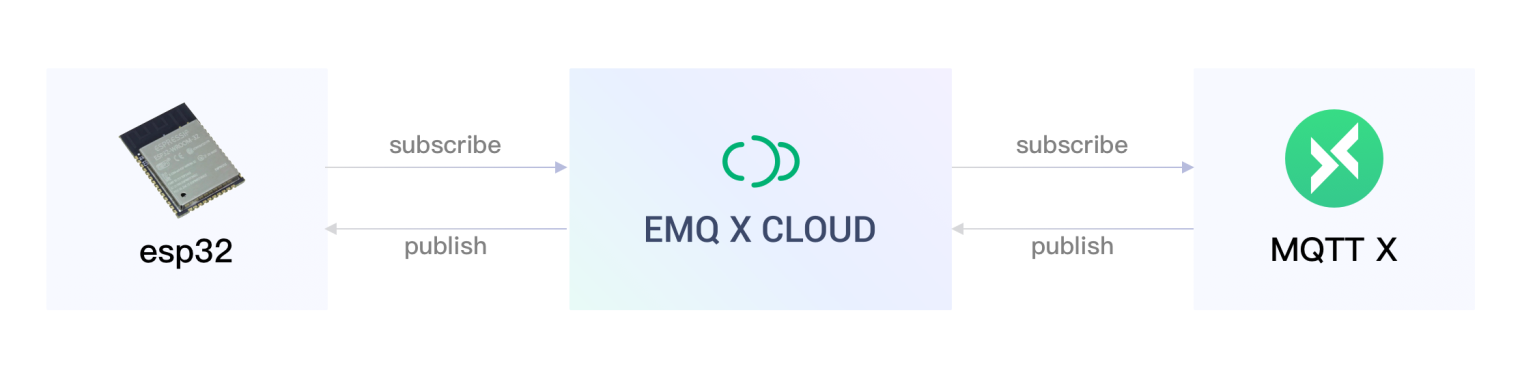
-
- # Arduino Configuration
- It is necessary to add ESP32 library to the Arduino IDE by Click `Tools -> Development Board -> Development Board Management -> Search ESP32 -> Install`
-
- 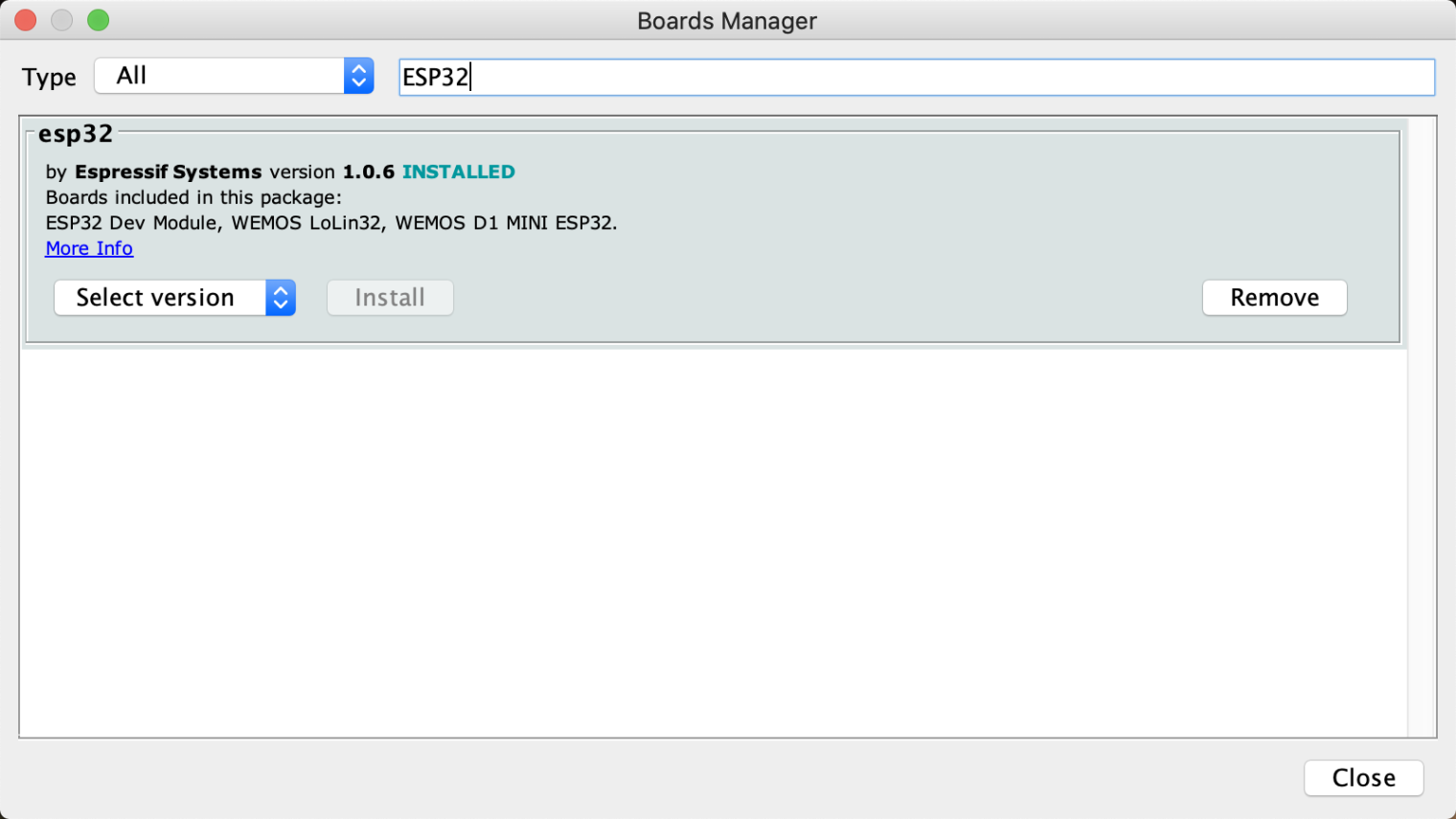
-
- Then, install the PubSubClient library by `Project -> Load library -> Library manager... -> Search PubSubClient -> Install PubSubClient by Nick O’Leary`
-
- 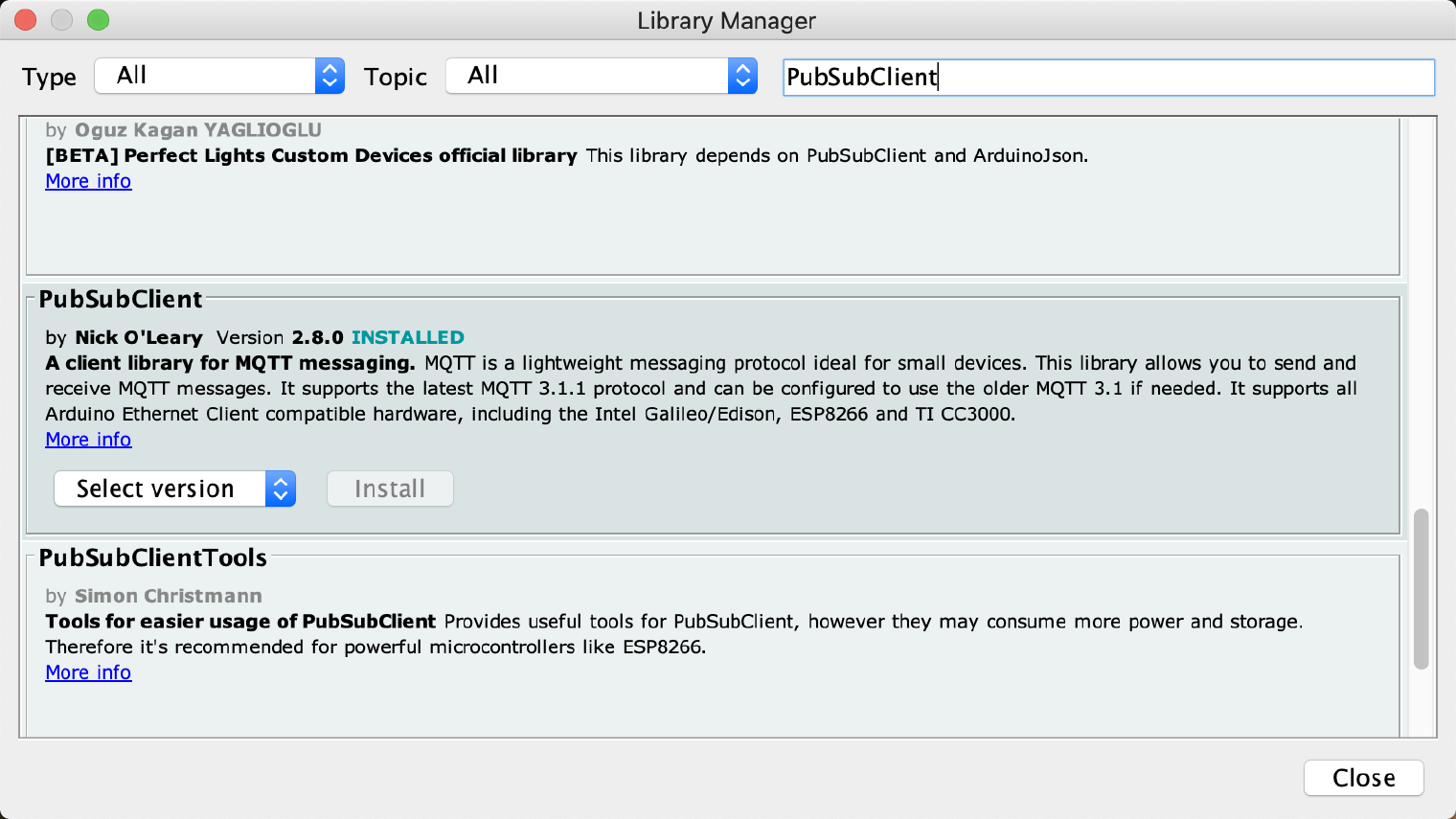
-
- [^1]: https://www.emqx.com/en/blog/esp32-connects-to-the-free-public-mqtt-broker
|
